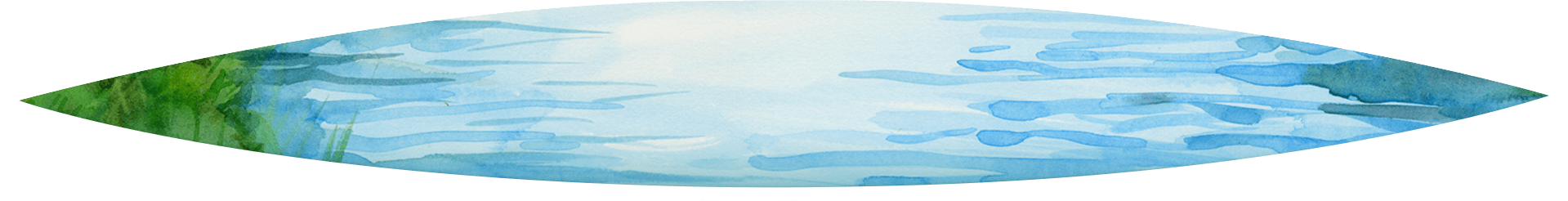With improved online and mobile banking,
we’re closer to you than ever.
At The Merrimack, remote banking has never been easier. That’s because our newest technology upgrades are designed to maximize convenience and security for people on the go. Try our improved online and mobile banking services soon. You’ll love them so much, you’ll be banking remotely more than ever – just don’t make a stranger of yourself!
Online, Mobile and Telephone Banking Improvements
Online banking has been updated with a screen‑responsive design. For optimal viewing, each page now automatically adjusts to your computer or mobile device screen size.
While there were some changes to the overall look and color scheme, there were no changes made to the menu options and you will find all the same widgets and services on the online banking home page.
Industry leading Money Management allows you to view all of your financial accounts in one place; giving you the complete picture you need to make the best financial decisions for now and for the future.
Money Management is a complimentary service that can be accessed from online and mobile banking. You can even elect to receive alerts about your spending, payments or budgeting by email or text message. Here are just some of the ways you can use Money Management to stay informed about your finances:
- Your accounts at The Merrimack will automatically be added when you begin using Money Management, but you can also add any other investment, bank, credit and loan accounts you hold outside of The Merrimack that you have online access to.
- Set your own budget or let Money Management set a budget for you based on your normal spending pattern. Use the ‘Bubble Budgeting’ tool to quickly identify budget items that may need your attention based on their size and color.
- Categorize your expenses to see your spending trends. Money Management boasts the best auto categorization available with approximately 90% accuracy. You can also manually categorize items in an extensive list of categories to keep track of certain items, such as tax deductible expenses.
- View all of your loans in one place and learn how you can pay them off in less time or prioritize payoffs to pay less interest.
- Set savings, debt payoff and retirement goals and visually track your progress.
- Track and analyze your net worth.
- External Transfers and Popmoney® give you the flexibility to move and manage your money in the manner that best meets your needs. Use External (Bank to Bank) Transfers to transfer funds between your accounts at The Merrimack and your accounts at other financial institutions. Use Popmoney® (Person to Person) payments to send funds to anyone you know. The recipient will receive an email or text message with instructions for depositing the funds to their account.
Both of these options can be accessed from the Move Money menu in Online Banking – you can even use Popmoney® from the mobile app. Follow the prompts to sign up for these services and add your payment accounts and contacts!
Please note that limits and fees may apply for these services. Visit External Transfers or Popmoney® within Online Banking for details. Text and data charges may also apply. Please consult your service provider for details
We’re excited to introduce a new way to pay with your Merrimack debit card: mobile wallet! You’ll no longer need to fumble through your wallet for your debit card, this new service allows you to make purchases at participating merchants right from your mobile phone or device.
When you add your debit card to Google Pay™, Apple Pay®, Samsung Pay or Masterpass, you’ll be assigned a virtual account number for added protection. This means your debit card number is not stored on your device and the merchant you purchase from doesn’t have access to it. Once enrolled, you’ll make purchases using your fingerprint, a personal identification number (PIN) you create, or Face ID at participating merchants globally.
Just tap, pay and you’re on your way! Your transaction will be processed in the same manner as a normal debit card transaction. If a merchant allows cash back, you’ll still have the option to select debit, enter your PIN and request cash.
Choose the mobile wallet service that works best with your mobile phone or device. For more details about each mobile wallet program and how to get started, visit the links below:
- We’re constantly working to ensure can do nearly everything you can online from your mobile device. Recent Merrimack mobile app feature additions include:
- PopMoney
- eStatements
- Money Management personal financial management tool
- Scheduled and recurring transfers
- Transfer memos
- Alerts via Push Notifications
- Principal Loan Payments
- Ability to add new payees in Bill Pay
- Transaction history search
- Password resets
Other noteworthy features and upgrades include:
- Mobile Deposit – Depositing checks is as easy as taking a photo on your mobile device. Log in to the mobile app and tap Check Deposit to sign up. This service is available to personal and business customers with accounts in good standing. Mobile deposit is not currently available for Cash Management users.
- 3D Touch compatibility (iPhone 6S and higher) – The iPhone version of the mobile app is now compatible with 3D Touch technology. Press down on the app icon for a list of quick actions (Transfers, Bill Pay or Check Deposit) and you will be brought directly to that feature after logging in. Within the app, press on a particular account or mobile deposit for a pop-up “peek” view of account history or mobile deposit transaction details.
- Improved landscape viewing for iPhone
- Split pane view for iPhone 6S (or higher) and iPad – This feature provides a side by side view of Accounts and Account History on compatible devices.
- Slide Over and Split View Multitasking for iPad – Allows users to run two apps side by side. To use this feature when multiple apps are open, drag the black vertical divider to resize the portion of the screen the banking app is using. If only your banking app is open, drag the screen divider and a list of apps that also support multitasking will appear for you to select from.
- Touch ID and Face ID (Apple) and Fingerprint ID (Android) compatibility (visit the more menu to enable)
- Quick balance – Allows you to swipe down on the login screen to see balances and tap to show last 5 transactions (visit the more menu to enable)
- Balance Widget – view account balance information right from your home screen.
- For security, the system now plays back only the last four digits of account numbers
- The system now accepts principal loan payments
- The online loan application has been optimized for mobile use. Visit themerrimack.com from your mobile device and tap Apply for a Mortgage to get started.
- You can now make principal loan payments using mobile and telephone banking in addition to online banking.
- Repetitive Wires for Cash Management – If you need to send wires on a recurring basis, we can streamline the process for you to transmit funds to the same beneficiary over an extended period of time.
- Deposit Express Remote Deposit – With Deposit Express you can scan and electronically deposit checks from wherever you would like and at the times that work best for your business. Deposit Express costs just pennies per deposit. There are plans available for companies who handle small or large volumes of checks. In fact, when you consider all the time and gas you’ll save on bank runs, Deposit Express is a convenience that a company can really cash in on.
- Merchant Credit Card Services – In conjunction with our vendor, The Merrimack offers competitive rates for credit card processing so that businesses, from mobile contractors to large multi-location storefronts, are able to easily and affordably accept all major credit cards.
Whether at the local farmer’s market or at a customer’s job site, you can accept payments on the go – wherever you have a wifi or cellular connection. Choose from a variety of state-of-the-art equipment options, including mobile card readers and equipment compatible with the EMV security chip requirements.
- Positive Pay – Cash Management customers can enjoy automated fraud detection with Positive Pay. This service matches the account number, check number and dollar amount of each check presented to the Bank for payment against a list of checks you let us know have been previously authorized and issued by your business. To learn more or to apply, please contact a member of the Business Team.
Other Improvements/Additions
- GenGold’s website has been updated with improved navigation and mobile responsiveness, so you can more easily access all of their benefits from any device you use. Visit gengold.com to see the difference!
- GenGold’s new Mobile Concierge App allows you to search for discounts based on your location – whether you are traveling or close to home! App users can also show an electronic image of their GenGold card to receive discounts and can elect to receive push notifications for special limited time offers and discounts. The app will even keep a tally of how much you are saving with your GenGold Membership.
This complimentary service* gives you the opportunity to receive and respond to alerts for certain types of transactions made using your enrolled Merrimack card. If you choose to sign up for this service, you will receive a text message alert whenever:
- An international transaction is made
- A transaction over $200 is made
- A transaction is made where the physical card is not present – such as an online or telephone purchase or payment
*Debit card text alert fraud prevention service provided by smsGuardian. Enrollment required for service activation. Your mobile device must have the ability to send and receive text messages, and message and data rates from your wireless carrier may apply. Guardian text alerts should not replace regular monitoring of your accounts. You may unsubscribe from this service at any time by visiting the Guardian website or by texting the word “STOP” in reply to a Guardian Alert. To view the full Terms and Conditions, please click here and log in.
All Merrimack Debit Cards are equipped with EMV chip technology, improving the global usability and security of your card. When the card is inserted for payment at a chip-enabled terminal, the chip generates a code that is unique to the transaction as part of the authorization process. Unlike most card information, the code is not printed on the card and changes each time you use it – making the card more difficult to counterfeit.
Open a checking account at The Merrimack and you can leave the office the same day with debit card access to your new account. If your card is lost, stolen, or damaged, simply stop by your closest office and we’ll issue you a replacement on the spot. Instant issue debit cards are available at all Merrimack offices.
Our automated card monitoring provider, Fraud Center, monitors card transactions 24 hours a day, 7 days a week, and alerts you when a suspicious card transaction is detected. If fraud is suspected, your card may be temporarily suspended while we try to reach you by phone, email, and/or text message to protect you from ongoing fraud. The alert will always include the last 4 digits of your card number and a description of the transaction. You do not need to provide personal information in response to an alert – simply reply in the manner you received the alert to let us know whether the transaction is authorized or fraud.
All Personal, Business and HSA Debit Cardholders are entitled to a number of exclusive benefits as part of our partnership with Mastercard®.
Mastercard Airport Concierge™
15% savings on Airport Meet and Greet services. Arrange for a personal agent to escort you through the airport for departures, arrivals or even connecting flights at 450 destinations worldwide.
Mastercard Global Service™
24-hour assistance with lost and stolen card reporting, emergency card replacement and emergency cash advances.
Mastercard ID Theft Protection™
If someone attempts to steal your identity, MasterCard® provides the services you need to report and help resolve the incident. Services include: identity theft resolution kits, assistance completing identity theft affidavits and notifying credit reporting agencies, assistance replacing cards, sample letters for notifying financial institutions, Mastercard ID Theft Alerts™ and more!
Zero Liability Protection
Protects you against unauthorized purchases on your card should it be lost or stolen, so long as you have used reasonable care in protecting your card from loss or theft and you promptly report loss or theft of your card to us.
Personal Debit cardholders also receive some added purchase protection benefits:
Extended Warranty
Doubles the time period and duplicates the coverage of the original manufacturer or U.S. store brand warranty on new products up to a maximum of one year.
Price Protection
Guarantees you the best price on new products purchased with your personal debit card by providing a refund on the difference (up to $250), if you find a lower price within 60 days of purchase.
Satisfaction Guarantee
If you’re not satisfied with a product you purchased using your personal debit card and the store won’t accept it for return, Mastercard will provide a refund of up to $250 per product.
For more information about these benefits and related terms and restrictions, please refer to the enclosed brochure, visit www.mastercard.us or call the Mastercard® Assistance Center at 800.MASTERCARD (800.627.8372).