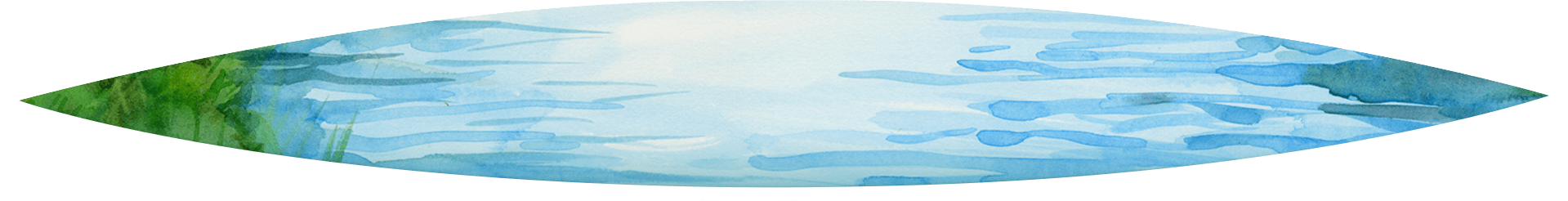Guard your Merrimack debit or ATM card with optional Guardian text message alerts. This complimentary service* gives you the opportunity to receive and respond to alerts for certain types of transactions made using your enrolled Merrimack card.
If you choose to sign up for this optional service, you will receive a text message alert whenever you make a card transaction that meets one of the following requirements:
- An international transaction is made
- A transaction over $200 is made
- A transaction is made where the physical card is not present – such as an online or telephone purchase or payment.
The goal of this service is to help you by providing:
- Quicker information – an added layer of protection that informs you of certain types of card activity faster
- Convenience – text alerts are sent right to the mobile device(s) you choose and you can enroll up to 2 devices/phone numbers per card
- Two-way communication – if a transaction you were alerted to is fraudulent, you can respond to the text and we’ll restrict your card access to prevent further unauthorized activity
- Do-Not-Disturb feature – text alerts can be held during a timeframe you don’t want to be reached so you are not disturbed
When it comes to the protection and security of your accounts, proactive monitoring and early detection make all the difference. Sign up today!
Sign Up Edit Alert Preferences
*Debit card text alert fraud prevention service provided by smsGuardian. Enrollment required for service activation. Your mobile device must have the ability to send and receive text messages, and message and data rates from your wireless carrier may apply. Guardian text alerts should not replace regular monitoring of your accounts. You may unsubscribe from this service at any time by visiting the Guardian website or by texting the word “STOP” in reply to a Guardian Alert. To view the full Terms and Conditions, please click here and log in.
- Visit the Merrimack Guardian site or click the Sign Up button above.
- Enter your debit card number and click
- Enter the last 4 Digits of your Social Security or Tax Identification Number and your mailing address zip code and click Submit.
- Review the Terms and Service and click Accept Terms of Service at the bottom of the page.
- Review the Usage Terms and click Accept Service Usage Guide at the bottom of the page.
- Enter the area code and cell phone number you would like your text message alerts to be sent to and click Submit.
- You will then be presented with an enrollment code. To enroll your device, text message the enrollment code to the Short Code number provided. You must send this text from the device/phone number you are adding. After sending your text message, click Continue.
You’ll receive a text message confirmation informing you that your enrollment is complete.
- Return to your browser window and click Continue. Your phone number will be listed as verified. From the confirmation screen, you have the option to delete the device by clicking Delete or adding another device/phone number to receive text message alerts for this card by clicking Create Device. You’ll be prompted to repeat the activation instructions for each device/phone number you add.
- To stop receiving alerts on a particular device, text STOP. You can revisit the enrollment site at any time to add or remove devices/phone numbers from text message alerts.
Your enrollment in Guardian fraud alerts is active for one year. Six days prior to your service expiration date, a text message reminder will be sent to you asking if you’d like to continue this service for another year. Respond to the text message to confirm your re-enrollment. If no response is received, your service will expire and you will need to re-enroll through the website.
Frequently Asked Questions
This optional Guardian debit card alert service is available to all debit card customers at no additional charge; however, standard message and data rates from your wireless carrier may apply. Please contact your wireless provider for details.
The frequency of the alerts depends on your normal card use. You will receive an alert any time one of the following occurs:
- An international purchase attempt is made
- A purchase over $200 is authorized
- A purchase is made where the physical debit card is not present – for example, an online or telephone purchase.
The Merrimack also employs a separate card fraud monitoring service called Fraud Center, which carefully reviews card activity and fraud trends in an attempt to identify fraudulent transactions as quickly as possible. If a transaction is deemed high risk you may be contacted by Fraud Center in addition to an alert you received from Guardian. While Guardian will only restrict your card activity if you confirm a transaction is fraudulent, Fraud Center on very rare occasions may restrict card activity in addition to trying to reach you by voice call, text message or email if the activity is consistent with current fraud trends.
Alerts received will only contain the last 4 digits of your card number and will not contain any other sensitive information about you or your account(s).
Nothing. If no confirmed fraud response is received from you, the message will time out after twelve hours and your debit card will remain active.
Nothing, simply ignore the text. No reply from you tells the system that the transaction is authorized.
Incoming Guardian text messages are placed in the highest priority queue at our Fraud Center, responses are reviewed and restrictions are placed as soon as possible.
Yes, you can enable the “Do Not Disturb” option for time periods when you do not want to receive alerts. The text will be sent when the time period is over. To set a Do Not Disturb timeframe:
- Visit the Merrimack Guardian site and sign in using your card number
- From the Preferences tab, select Edit Preferences
- Select your time zone and the time range you’d prefer not to receive messages
- Click Submit
Cards will be enrolled for one year. Every year, a renewal notice will be sent to the mobile device (cell phone) six days prior to the anniversary of your enrollment. Respond to the message as indicated to continue your service for another year.
Every year, a renewal notice will be sent to the mobile device (cell phone) six days prior to the anniversary of your enrollment. Respond to the message as indicated to continue your service for another year. Three renewal reminders will be made prior to when the device is set to expire. If you do not respond, the device will be removed from Guardian on the expiration date.
Certain mobile service providers (Sprint, Nextel, Boost and Virgin) require that we send a 30-day subscription reminder message to cardholders participating in the smsGuardian program. If you use one of these mobile service providers, you will receive an alert message every 30 days reminding you of your subscription.
You may unsubscribe from Guardian alerts at any time by completing any of the following actions:
- Log in to the Merrimack Guardian site, visit the Devices tab, and click Delete next to the device(s)/phone number(s) you wish to unsubscribe;
- Reply with the word “STOP” to any Guardian text message alert from the device(s)/phone number(s) you wish to unsubscribe; or
- Send the word “STOP” to 27576 from the device(s)/phone number(s) you wish to unsubscribe.